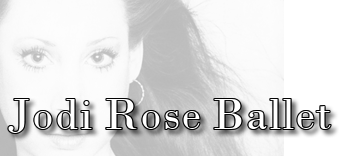If you have a purchased the video coaching, you will need a method of getting your video to me. Due to the size of video files, I would not recommend using email for sending the video file.
There are a number of free options available where you can publish your video, and protect it for private viewing. I would recommend Vimeo.
VIMEO UPLOAD PROCEDURE
Visit the Vimeo website
- Create a free account (you only need your name, email address and create a password)
- Scroll to the bottom of the page, and click on ‘Continue with your Basic account >’
(by now you will have received an email from them, asking you to confirm your email address, click on the link in the email to confirm)
- Click ‘UPLOAD A VIDEO‘
- Click ‘CHOOSE A VIDEO TO UPLOAD’ and select the video you would like me to adjudicate
- When you are finished click ‘UPLOAD SELECTED VIDEOS’
- The video will now start to upload, and you should see a progress bar moving across the screen
- When done,
- Click on ‘PRIVACY’ tab
- Change the setting ‘Who can watch this video? to ‘ONLY PEOPLE WITH A PASSWORD’ and enter a password (eg jodirose)
- Click the ‘SAVE CHANGES’ button
- Click the ‘GOTO VIDEO’ button
- Your video will now start processing, if you are using the free version of Vimeo, this takes approx. 45 minutes
- However at this point, you should copy and paste the address in the address bar (eg http://vimeo.com/65713608),
You should now send me an email to info@jodiroseballet.com with the following information
Subject
- Video Coaching – <your order number>
Content
- Video URL – <your video url>
- Video Password – <the password you created>
And anything else you would like to say in the email.
OR YOU CAN POST THE DVD TO ME
- Jodi Rose Ballet P.O. Box 810 Woollahra, New South Wales 1350
- Please enclose a print out of your order confirmation, and your email address.